Here’s a mini-pod (14.5 minutes) about my note-taking adventure so far.
I wrote about the changes I made a few editions ago, but then I wanted to spent some time just living with the system and refining it to have a better idea of what I thought of it.
This is a snapshot in time, giving my current thoughts about why I think it’s worth putting some time and energy into, what the different apps are and what some of their pros and cons are, and what I’m doing myself specifically.
I expect this to keep evolving, so if you’re reading/listening in the future, don’t assume that everything here is still exactly the same for me.
(as usual with the podcast format, I feel like I forgot to say a ton of things and wish I could edit and add things as easily as with text, but gotta accept the pros and cons of each medium…)
(And here’s the big news this morning! Koyfin paid plans & even more features! I’ll cover in more detail tomorrow… I became a small investor in Koyfin earlier this year because I love the product and the team, and have been living in the app for a few years. Really happy to see them keep evolving and building more great features!)
Obsidian Screenshots
This shows the whole window (you can change the appearance, there’s a zillion themes with very different looks, but this is my fave one right now — it’s called ‘Obsidian gruvbox’).
You can see the folder structure on the left, and on the right I have a calendar view (if I click on a day, it takes me to that day’s daily page), the page outline (you can click on a sub-title to jump to that part of the document), and a mini-graph view that shows what this page links to.
The view above is the editor view, so you see the markdown code (if you’re familiar with HTML code, this is like a super-super-simplified version of that).
You can switch to ‘preview’ mode, which shows the rendered page without the code. They’ll soon be adding the ability to edit from preview mode, but Markdown is pretty easy to learn.
You basically do stuff like this [[link]] or *this* and it renders as links or italics or put dashes in from of stuff to have a bulleted list or whatever..
If you want to give it a try, Obsidian is free and multi-platform (mobile apps in beta right now, but coming). And the devs and community are constantly cranking out new features, improvements, and new useful plug-ins. Very vibrant software.
This is what my daily page template looks like. You can create your own template, and every day a new page is created using today’s date and will contain whatever you put in the template.
What I call my “daily highlight” in the “to do” section is the most important thing I’d like to do that day.
That’s my graph view.
Every bright dot is a note, every dark gray dot is a link that is created, but the page hasn’t be created yet, and the other colors (brow and blue) are tags and files.
In the app, this is an interactive view, like a Google Maps view. You can zoom in, see the names of the files on each dot, when you hover your mouse over one it shows what other notes it links too, and you can click on any to see that page. It’s very cool.
Update: For those who want to give Obsidian a try, check out this 6-part series of Obsidian video tutorial by Nick Milo.
It’s the best way I’ve found to take a running start at that learning curve, and it’s what helped me get started.
What I Learned Recording this Podcast
Don’t have much to say about this recording experience. It was fairly straightforward.
This is what the project looks like in Audacity:
You can’t see it on this, but I did a bunch of edits, took me about an hour to do surgery on the raw audio… And it’s far from perfect, but at a certain point you just have to call it done and move on to the next thing.
Note: I’m still using my son’s toy piano for intro and outro music.




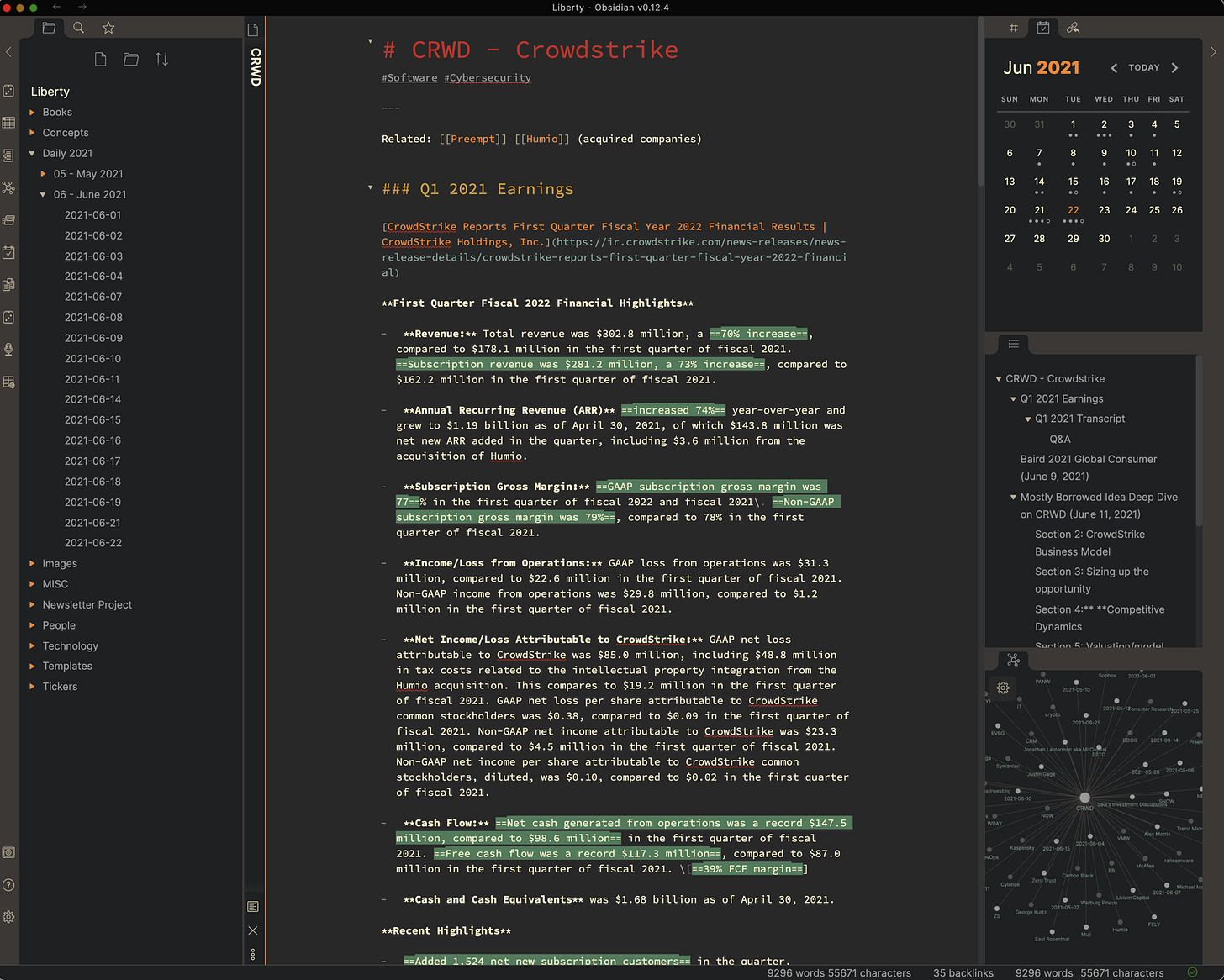

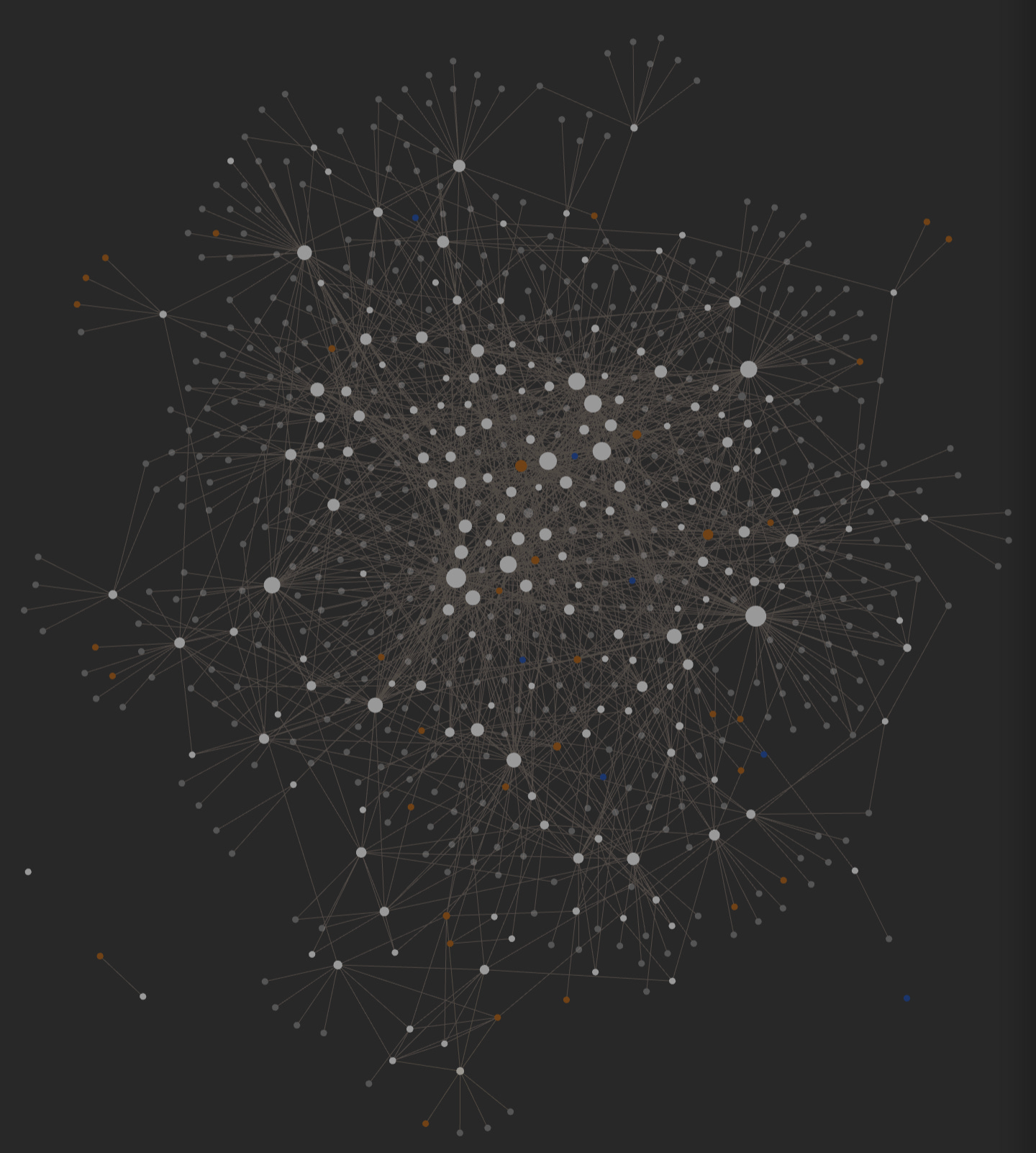



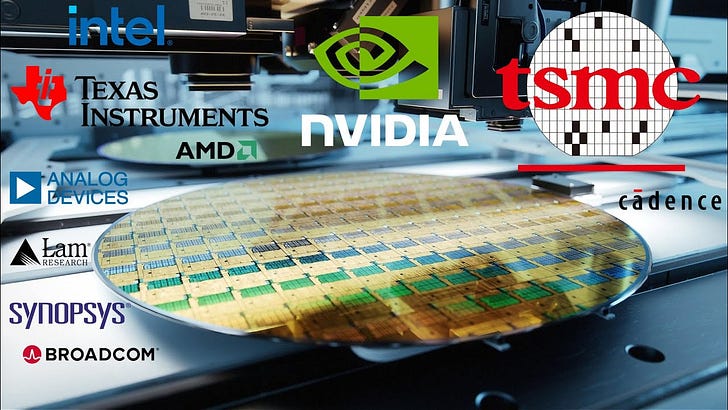







Mini-Podcast #5: Note-Taking Apps & Why Personal Knowledge Management Systems Matter